
Is Social Media Marketing Helpful?
- Lexi Marco
- May 29, 2024
- Social Media
- social media, Social media advertising
- 0 Comments
The difference between social media for engagement and social media for sales
While setting up a social media account and posting once a week sounds simple enough, social media marketing can actually be quite difficult to understand and align with your goals. Let’s dive into how social media marketing can be both greatly successful and wildly frustrating for brands trying to grow their business.
How social media benefits your business:
Posting consistent, quality content keeps your brand top-of-mind and can do wonders for your business. However, it isn’t wise to make your content 100% promotional. Instead, try posting ⅓ promotional, ⅓ educational and ⅓ editorial content.
Promotional Content: This content should promote any current or upcoming sales, product or service information and general reasons to buy your product over the competitor.
Educational Content: Educational content can come from internal or external sources, but should always be industry-related. This type of content makes you seem like a true professional with expert industry knowledge.
Editorial Content: Your followers want to know you’re a real company with real, passionate people behind it. Editorial content can consist of behind the scenes, employee spotlights, day-to-day operations, or more engaging content like polls and surveys.

How to use social media to hit your goals:
It’s important to first define your brand’s goals for social media marketing. Here are a few helpful questions to ask yourself when figuring out these goals:
- Do I want to increase leads for my brand?
- Do I want to be a hub for information and expertise in my industry?
- Do I want to increase general awareness for my brand?
- Do I want to engage with other industries and my community?
- Do I want to generate sales directly from social media?
It’s important to choose one or two of these goals and build your social media strategy off of those.
Utilizing social media marketing to generate sales:
Generating sales and leads on social media seems to be everyone’s top priority, but it is widely overestimated. While it may seem like social media should just do its job and promote your content to the people most likely to engage, it’s not that simple. Social media marketing would not be complete without social media ads. Yes, ads. While it may be hard to digest the extra costs to boost posts or run back-end ads, boosting your content with a budget as small as $5 per day can increase your content’s reach and impressions
How to set up social media ads:
There are two ways to set up social media ads: Meta Ads Center and Meta Ads Manager. Both of these tools are built into the Meta Business Suite and can be utilized by anyone with a Facebook account. (Good news— they’re free to use!)
Navigating Meta Ad Center

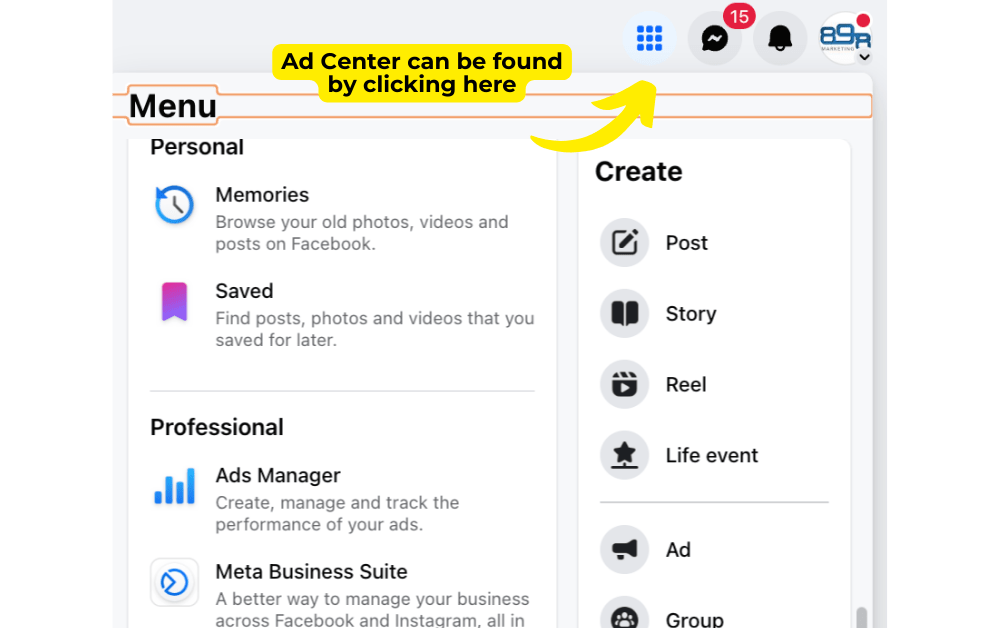
Ad Center is primarily used for more simple ads or boosted posts. Ad Center can be found at the top of your Facebook business page’s dashboard or by clicking into the menu in the top right corner of your screen.
Ad Center is a great place to start for those who are not comfortable or yet familiar with creating ads on Meta. You have the option to create an automated ad, an ad from-scratch or boost an existing post. 898 Marketing recommends beginning with boosting posts to familiarize yourself with what works for your company the best.
Once you choose a post to boost, you can customize your audience by demographics, interests and behaviors and geographic location. If you prefer, you can simply choose to target “people in your local area” or “people who like your page and people similar to them,” both key options that allow for easy set-up.
Navigating Meta Ads Manager
Ads Manager is a bit more complicated and requires some more legwork to set up well-functioning ads. Ads Manager allows you to do all of the same targeting as Ad Center while also incorporating A/B testing, setting up multiple ad sets and creatives and much more.
It is important to pay attention to your budget when working in Ads Manager. There are two ways to set up a budget: daily and lifetime. A daily budget allows you to set daily limitations for your ad spend while lifetime budget allows you to create one lump sum for all of your ads to run under during a specific time period.
There are many other features to Ads Manager. The pros at 898 Marketing can help you navigate this tool with a crash course or can aid in managing all paid social efforts. Learn more about our capabilities here.
Key Takeaways for Social Media Marketing
We just threw a lot of information out there– we hope it helps! If you take anything away from this blog, we hope it’s these key points:
- Social media is an ever-changing way to market your brand or business.
- There is a big difference between posting on social media for engagement and relativity and posting on social media for leads.
- Meta has free tools to run your own social media ads but users should tread lightly when creating and setting up their own ads with a limited budget.




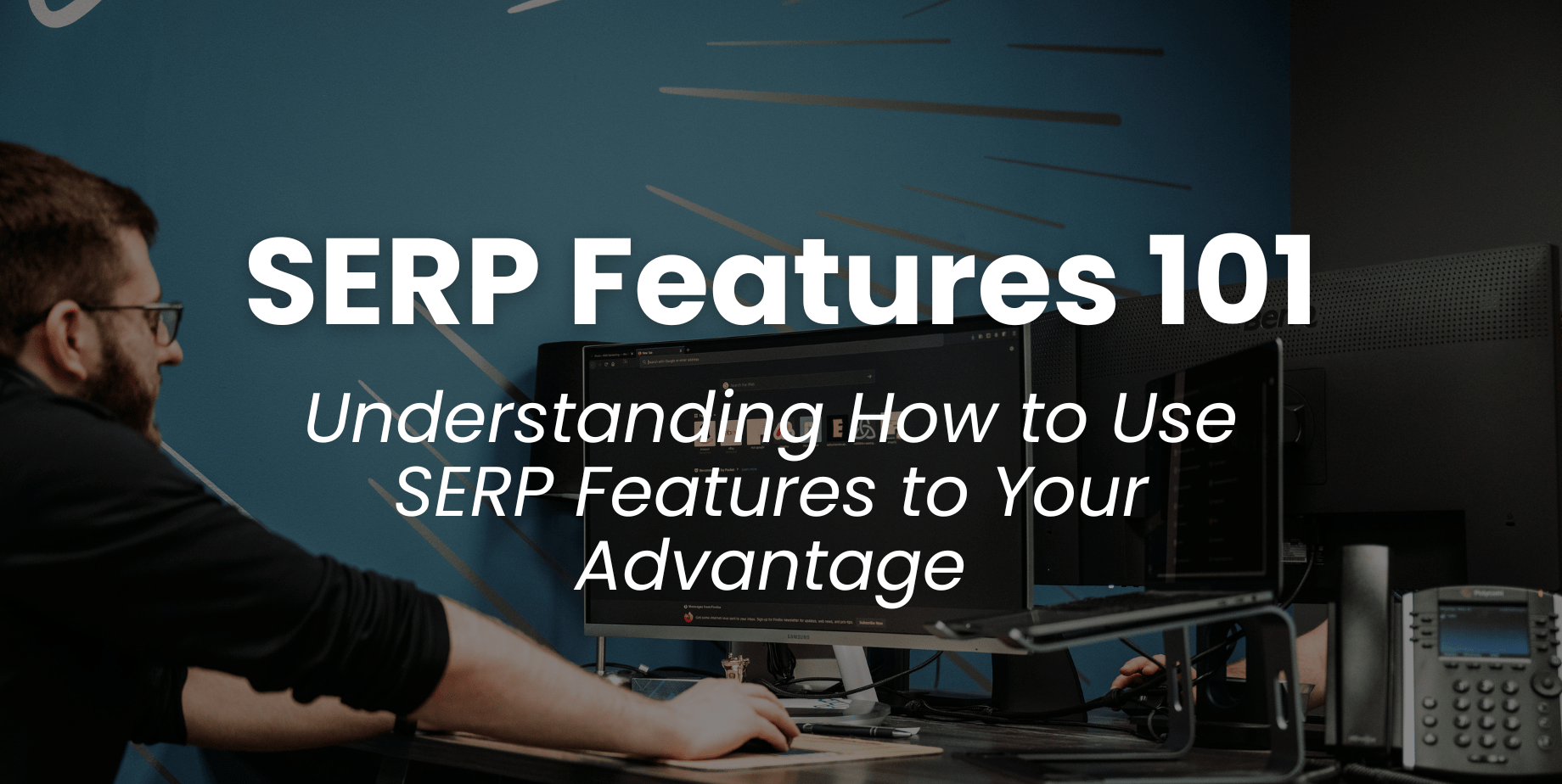

Recent Comments