
How to Know if Your SEO is Good or Bad
- Ryan Peplowski
- September 16, 2020
- Advice, Blogs, Content Marketing, Marketing, SEO, Strategy
- 898 marketing, Ryan Peplowski, SEO
- 0 Comments
This is one question our agency gets asked quite frequently, and the answer is that there are multiple ways to get found online (Pay Per Click (PPC) Advertising, Digital Display Advertising, Social Media, etc.). What clients are generally asking about when they ask this question is Organic Search results that are driven by Search Engine Optimization strategies. (Search Engine Optimization (SEO) the process of increasing the quantity and quality of traffic and quality of your website through organic searches on search engines such as Google according to Moz SEO). In this post, I’m going to talk about how you can evaluate your On-Page SEO, looking for key elements that can be added to a website to help improve qualified organic traffic to your website.
How do I know if my website needs SEO?
In short, every website needs SEO.
First, let me briefly explain what SEO is and the basic elements to look for when evaluating your SEO. When people search on a search engine like Google they start by typing words and phrases into the search bar that are relevant to what they are looking to find. Search engines like Google index millions of websites and deliver search results based on the words or phrases typed into the search box.
The following are the most common SEO ranking factors search engines look for when indexing websites:
- Meta Tags (the blue titles that show up in a Google Search) with ranking keywords
- A Meta Description that utilizes the keywords in the tile in a sentence
- Headings that use similar keywords to your meta title
- Body text that uses the keywords above naturally in sentences for key phrases
- Images that use Alternative Text (alt-text)
The key is to make sure you’re attracting the right people and create a good user experience. In order to do so, your website needs to contain content that follows an SEO strategy using the elements listed above.
What are the important tools for SEO?
Evaluating your SEO is easier than you think with a few tools you can use to evaluate your SEO on your own.
Here are the free tools you’ll need:
- Moz SEO
- Google Search Console
- SEO Quake (if you get bored skip ahead)
Moz SEO
Moz SEO is a powerful tool that can give you a snapshot of your overall SEO health.

The screenshots above show the top competitive SEO metrics for Google.
- Domain Authority – a score from zero to 100 that determines your online authority. The stronger your authority, the higher likelihood you have to rank for.
- Linking Root Domains or Backlinks – the number of outside websites that link back to your website.
- Ranking Keywords – the number of keywords that users are using to search for you online
Moz SEO’s Free Domain analysis tool is a great way to get a general overview of how your current SEO is performing.
Google Search Console
Google Search Console is similar to Google Analytics except it focuses on how users search for and find your content. Search Console allows us to see metrics like Impressions, Clicks, Click Through Rate (CTR), and Average Position of keywords. In addition to those basic metrics, Search Console allows you to gain insight into what search queries are driving traffic to your website.

In this example, we can see that the query that has driven the most clicks into our website over the last three months is 898 marketing this isn’t surprising as it’s our company’s name that users are searching for to enter our site. One key factor that we look at here is the CTR which is the total amount of clicks divided by the total amount of impressions. For the query “898 marketing,” our CTR is 0.58%, which is the percentage of users that clicked into our website based on the search query 898 marketing.
An opportunity that I would look at with the search query tool is the query digital marketing, because digital marketing is a service we offer at our agency. The CTR is .001 which is extremely low, but it is a good opportunity for growth. The number of clicks for the key phrase is 1 but it has 768 impressions. So, you’re probably asking why the clicks are so low if there’re so may impressions. This answer is more likely our position on the search page. We are probably one of the last listings on the page, therefore we’re getting a lot of impressions but only one click. The opportunity comes from our ability to improve our page rank by creating content around the query you want to improve. In this case, we would create content that talks about digital marketing using content development tools such as SEM Rush.
SEO Quake
SEO Quake is the most important tool in this post. Why? It’s 100% free and can not only give you insight into your SEO, but also your competitors. This tool is a browser extension on Chrome and Firefox, and all you have to do is go to SEO Quake.com and install the extension. Once you’ve done so you’re all set. You can see the meta data, ranking keywords, site errors, and opportunities for growth for your website and for all of your competitors’ websites.
The screenshot above shows the page overview for a website call Search Engine Journal (SEJ). In this example you can see in the page title they use keywords line SEO and search marketing. In their meta description, we get a brief summary of what that specific page (the homepage) is about.
This screenshot shows the use of keywords on your website. Here you can see the keyword SEO used on SEJ’s website. In the Found Column, we see the word is used in the (T) Title. This is the meta title and (D) Description is the meta description. We can see the number of times it is used throughout the website is 67 and the density is a percentage of the number of times that keyword is used on the site (a good number is 3.5%…we don’t want to keyword stuff).
Finally, the above image shows you a snapshot of your website from a technical perspective, issues there may be, and tasks we pass off to our site developers. This feature gives us insight into the URL, Meta Title, and descriptions and gives us tips to improve our content so that it will perform better on search engines.
Conclusion
Whether you’re doing SEO on your own or want to validate that an employee or agency is preforming positive SEO efforts, it is important to have a basic understanding of how SEO works and how it can impact your website. Using tools such as Moz SEO, Google Search Console, and SEO Quake can give your insight into whether your SEO is good or bad. From those insights, you can make data-driven decisions to help drive organic traffic to your website.
ABOUT THE AUTHOR
 Ryan Peplowski is a Digital Integration Specialist at 898 Marketing. Ryan implements web, search engine optimization, and content strategies throughout various internet and social media channels for 898 Marketing and it’s clients. Ryan is a native of Youngstown, Ohio, and a graduate of Youngstown State University with a Bachelor of Arts in Communications and a minor in Business Marketing.
Ryan Peplowski is a Digital Integration Specialist at 898 Marketing. Ryan implements web, search engine optimization, and content strategies throughout various internet and social media channels for 898 Marketing and it’s clients. Ryan is a native of Youngstown, Ohio, and a graduate of Youngstown State University with a Bachelor of Arts in Communications and a minor in Business Marketing.





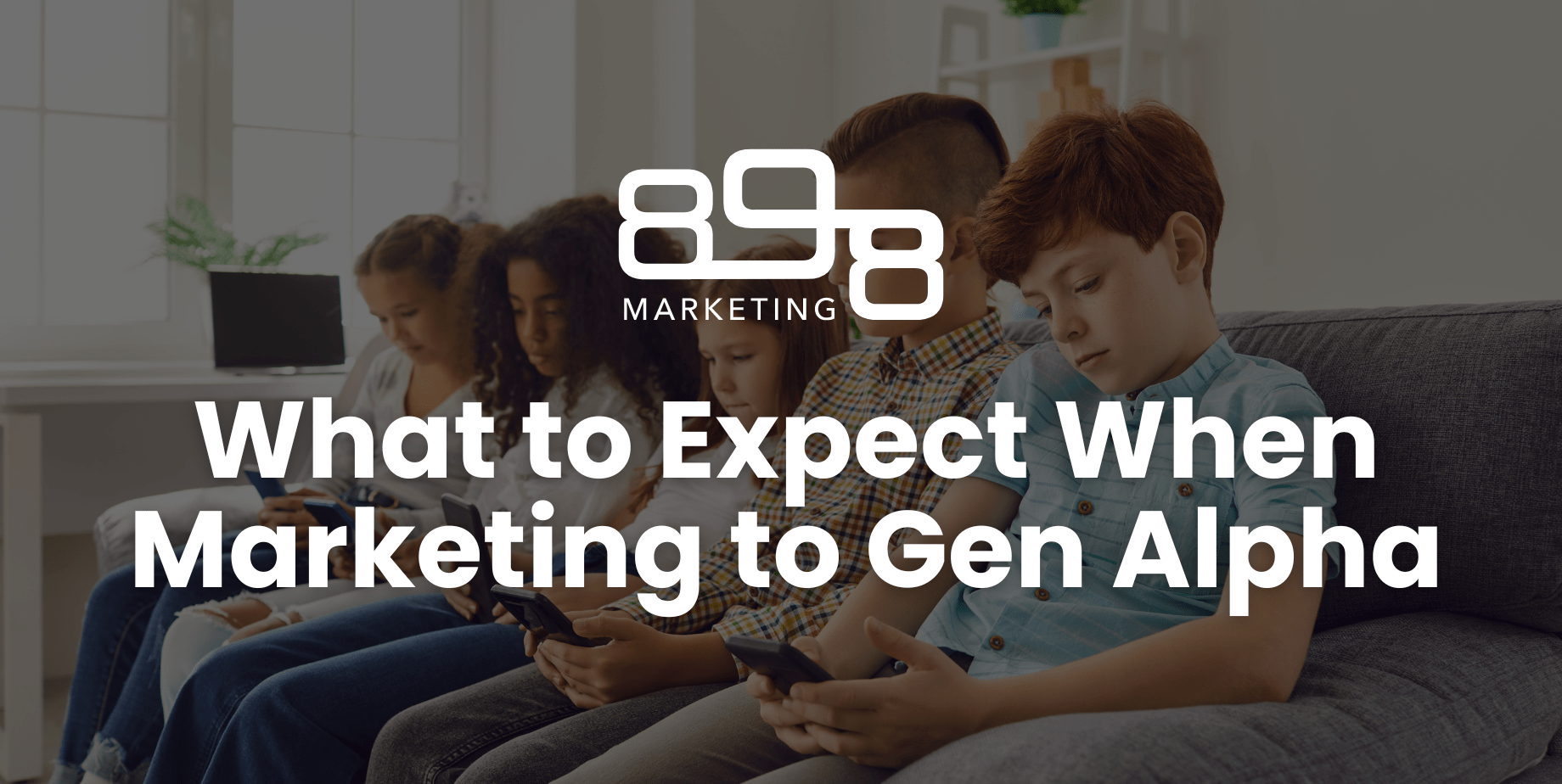

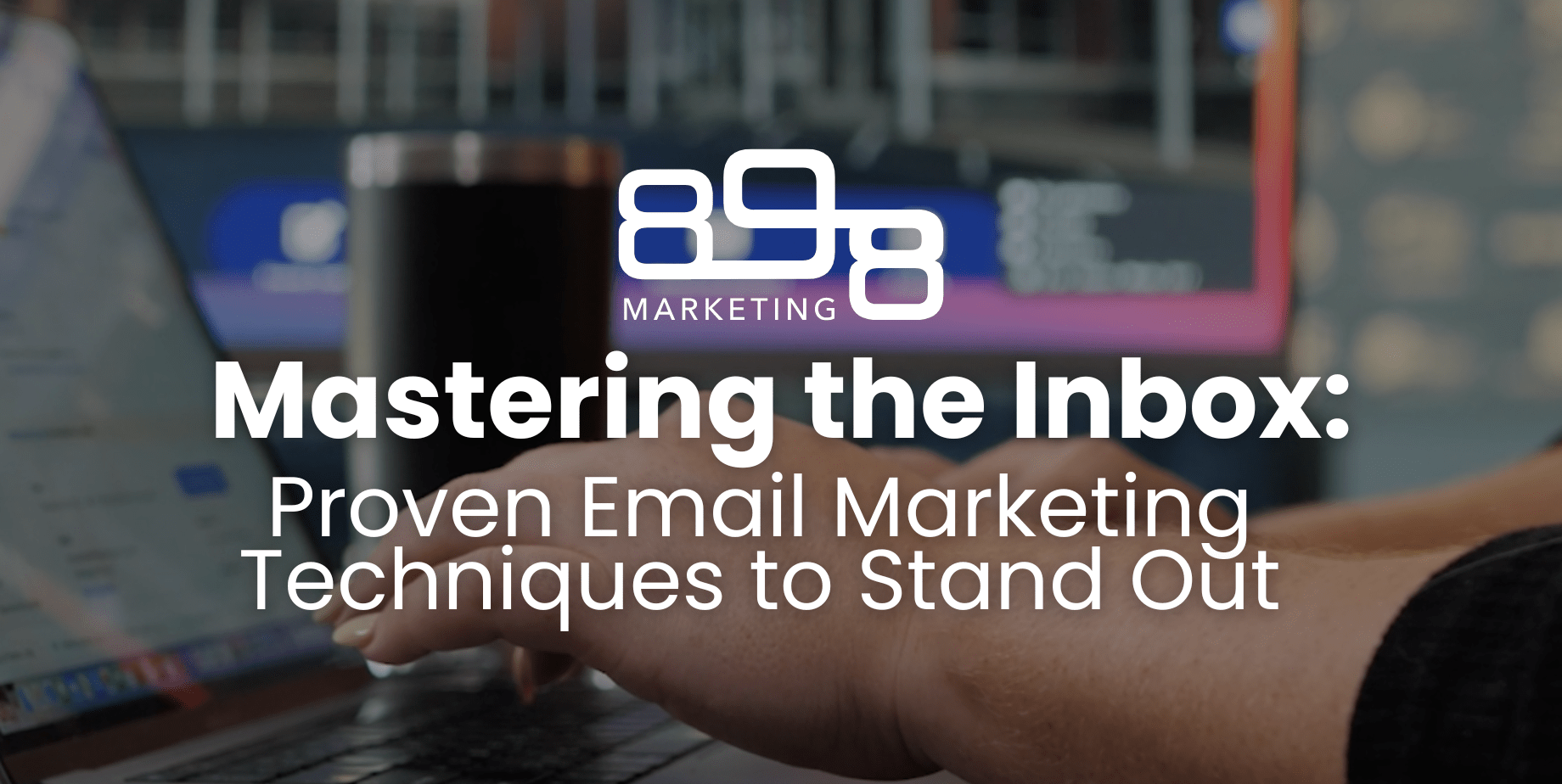
Recent Comments